
SPRING 2026 REGISTRATION IS NOW CLOSED!!
Closed on Tues., January 20th!!

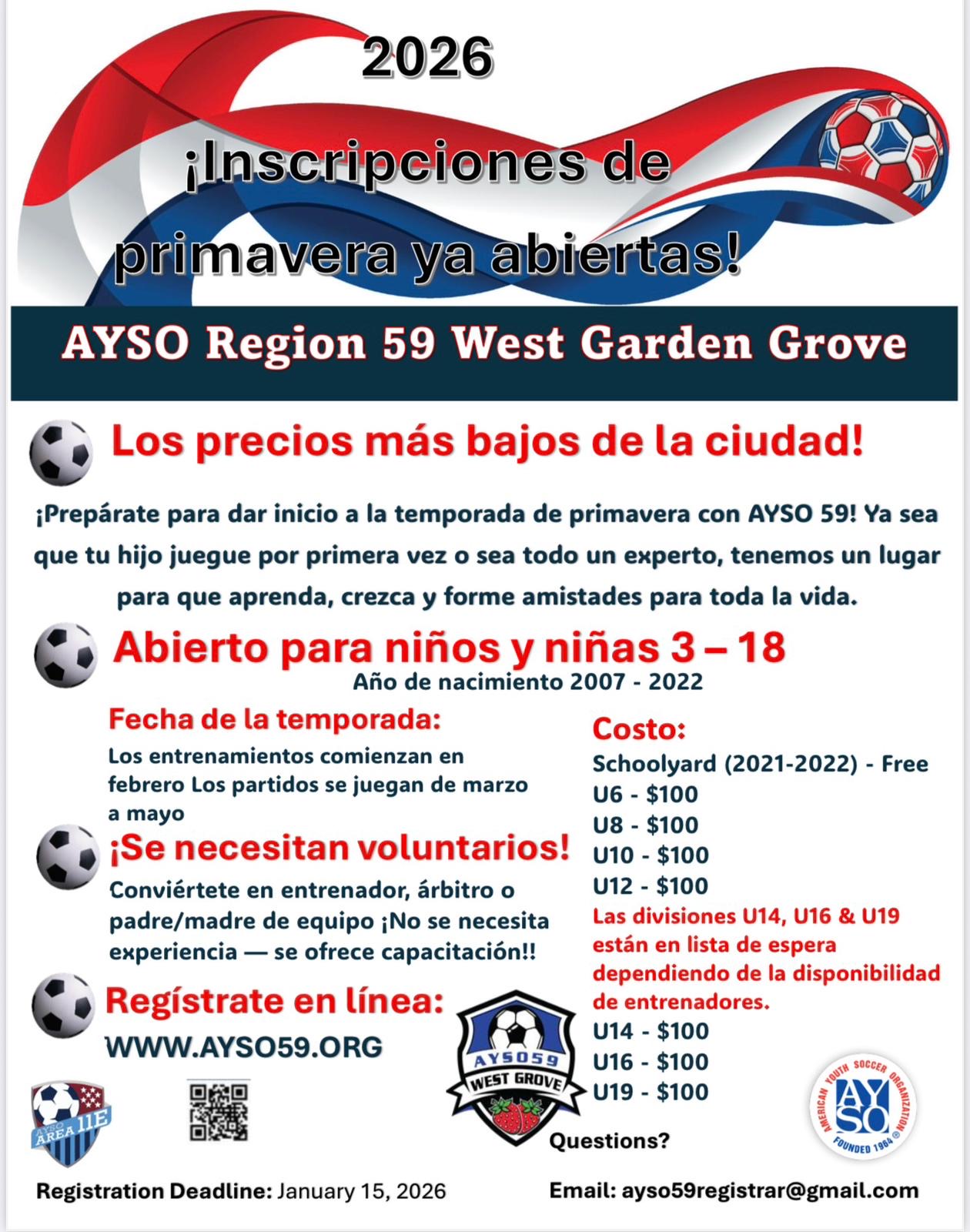
Open to Boys and Girls 3-18 (birth year 2007 - 2022)
| DIVISIONS | FEES |
| Schoolyard (2021-2022) | FREE |
| U6-U19 | $100 |
ALL U14/U16/U19 - will be waitlisted (depending on coach availability)
Practice begins February
Games run March through May
Registration Instructions:
Step #1 - Click on “Register” on the top right corner.
Step #2 – Complete the Primary Parent/Guardian Information
Step #3 – Optional**** Click on the “+ Add Secondary Account Holder”. This will allow both parents access to the child’s team portal.
Step #4 – Click on the Blue “Register Now” button on the top right of the Account page.
Step #5 – Add the player information for each child you are registering.
Step #6 – Choose the program that you would like to sign your child up for.
Step #7 – Enter the requested information about your child - birth certificate and current photo of player are REQUIRED fields.
Step #8 – You will need to e-sign the player application.
Step #9 - You will need to upload a copy of your player's birth certificate (if you haven't already uploaded it)
Step #10 - You will need to upload a CURRENT photo of your player. The player will not be placed on a team without a current photo.
Step #11 – Choose the volunteer position you are willing to help with and complete the required information for volunteers.
Step #12 – You will need to e-sign the volunteer application.
Step #13 – Pay the fees for the programs that you selected.
Email the registrar with questions to [email protected].